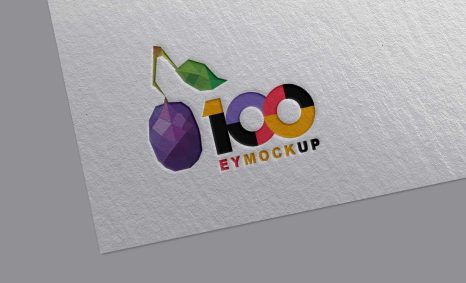Elevate your branding with our Free Blur Glass Wall Logo Mockup. This realistic mockup allows you to showcase your logo designs in a modern and stylish way. The blurred glass effect creates an elegant backdrop, perfect for presentations and portfolios.
Our mockup is user-friendly and customizable in Photoshop. Simply drag and drop your logo into the smart object layer, and you’re ready to impress! Ideal for designers looking to demonstrate their work or for businesses wanting to visualize their branding in a unique setting.
All of these Resources are easy to use and can present your information beautifully. Some are free, while others cost a few dollars.
More great & free PSD Mockups Collection:
- Food Truck Mock up PSD Download
- Square box mockup PSD download
- Bottle Mockup PSD Download Now
- Latest Logo Mockup PSD Free Download
Description:
Available Format: Layered PSD through smart object insertion License: Free for personal and commercial use Zip File Includes: Photoshop PSD File Resolution: 2000 x 2250 pxFAQs – Free Blur Glass Wall Logo Mockup
Can I use the Free Blur Glass Wall Logo Mockup for commercial projects?
Yes, you can use the mockup for both personal and commercial projects without any restrictions.
Do I need Photoshop to edit the mockup?
Yes, Adobe Photoshop is required to edit and customize the mockup effectively.
What formats does the mockup file come in?
The mockup is typically provided in PSD format, compatible with most versions of Photoshop.
Is it easy to change the logo in the mockup?
Absolutely! Just open the smart object layer, replace the logo, and save to see your changes.
Does the mockup include different background options?
Yes, the mockup can be adjusted for various backgrounds, allowing for flexibility in presentation.
Download PSD Now!